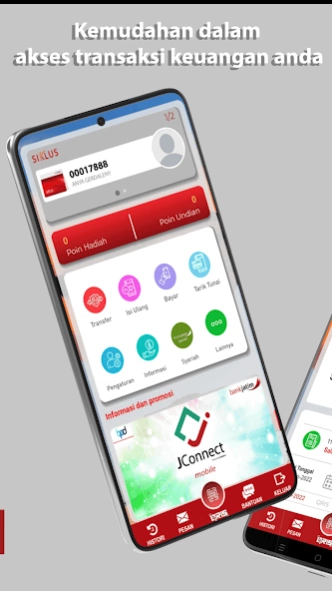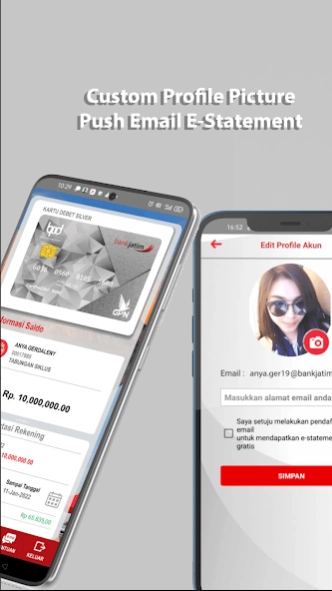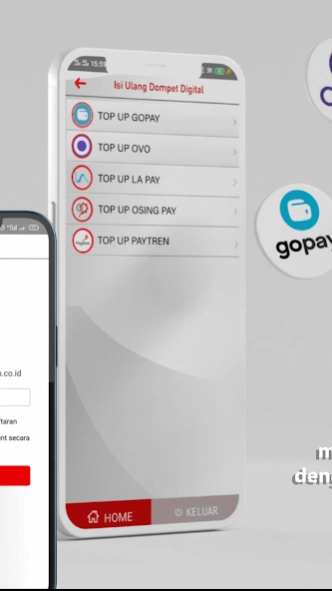JConnect Mobile 2.18
Free Version
Publisher Description
JConnect Mobile - JConnect Mobile is a mobile application for bank Jatim for transactions
JConnect Mobile is now here to make your banking transactions easier.
JConnect Mobile is available on several smartphone platforms. Unlike SMS Banking which uses SMS (Short Message Service), Bank Jatim Mobile services must be connected to the Internet to be enjoyed.
The features of Bank Jatim Mobile are as follows:
• Jatimcode QRIS, one QR for all payment channels.
• Virtual Account Payment, Multipayment, PDAM, Motor Vehicle Tax, PBB Tax, Telkom and Postpaid Bills, TV Subscriptions, Credit Cards, Multi Finance bills, Postpaid PLN, Non Electricity Bills and SPP Payments.
• Refill E-Wallet, Cardless Cash Withdraw.
• Purchase of Airline Tickets, Train Tickets, Prepaid PLN and purchase of credit.
• Transfer between Banks and Fellow Banks of East Java.
• Transaction notifications and postpaid cellphone billing notifications, interest rate information, balances and account mutations.
Join Bank Jatim Mobile to get the convenience of your banking transactions.
About JConnect Mobile
JConnect Mobile is a free app for Android published in the Accounting & Finance list of apps, part of Business.
The company that develops JConnect Mobile is PT. Bank Pembangunan Daerah Jawa Timur, Tbk.. The latest version released by its developer is 2.18.
To install JConnect Mobile on your Android device, just click the green Continue To App button above to start the installation process. The app is listed on our website since 2024-01-25 and was downloaded 2 times. We have already checked if the download link is safe, however for your own protection we recommend that you scan the downloaded app with your antivirus. Your antivirus may detect the JConnect Mobile as malware as malware if the download link to com.dwidasa.bjtm.mb.android is broken.
How to install JConnect Mobile on your Android device:
- Click on the Continue To App button on our website. This will redirect you to Google Play.
- Once the JConnect Mobile is shown in the Google Play listing of your Android device, you can start its download and installation. Tap on the Install button located below the search bar and to the right of the app icon.
- A pop-up window with the permissions required by JConnect Mobile will be shown. Click on Accept to continue the process.
- JConnect Mobile will be downloaded onto your device, displaying a progress. Once the download completes, the installation will start and you'll get a notification after the installation is finished.